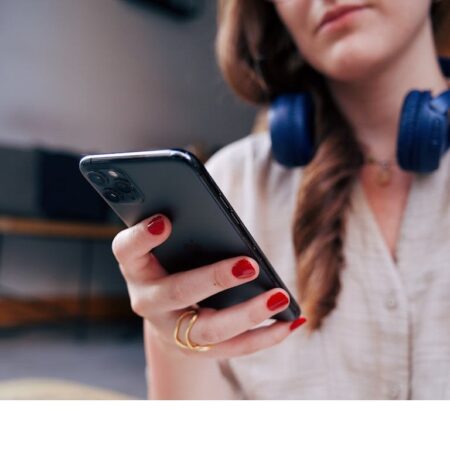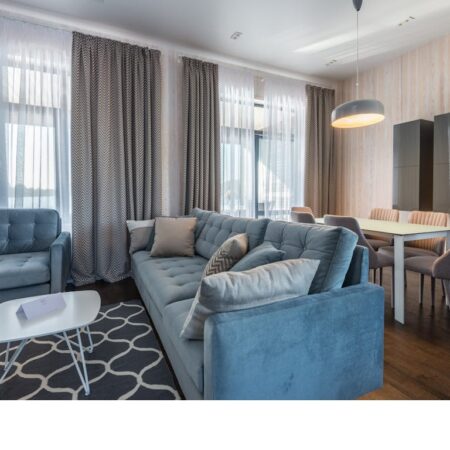Setting up an internet connection in your new home is an essential task that allows you to stay connected, work remotely, and enjoy entertainment options. In this guide, we will provide you with a step-by-step approach to doing so.
Step 1: Research Internet Service Providers (ISPs)
Set up an internet connection to research and compare different Internet Service Providers (ISPs) in your area. Check their coverage, plans, speeds, and customer reviews to determine the best option for your needs and budget. Consider factors like reliability, data caps, contract terms, and additional services offered.
Step 2: Choose the Right Plan
Once you’ve identified a few ISPs, review their available plans and choose one that suits your requirements. Consider the speed you need for your online activities, such as streaming, gaming, or working from home. Take into account the number of devices that will be connected to the network simultaneously.
Step 3: Schedule Installation or Self-Setup
Depending on the ISP, you may have the option to schedule a professional installation or perform a self-setup. Professional installation involves a technician coming to your home, setting up the necessary equipment, and ensuring a stable connection.
Self-setup typically involves receiving a modem and router from the ISP and following their instructions to install and activate the equipment yourself. Consider your technical skills and comfort level when deciding between professional installation and self-setup.
Step 4: Prepare Your Home for Installation
If you choose professional installation, prepare your home before the technician arrives. Clear any clutter or obstructions that may hamper the installation process. Identify an appropriate location for the modem and router, ideally near a phone or cable outlet. This will ensure a strong and reliable connection throughout your home.
Step 5: Connect and Test
Once the installation or self-setup is complete, connect your devices to the network and perform a speed test. Connect your computer, smartphone, gaming console, or any other devices that require internet access. Ensure that all devices are connected to the correct network and enter the provided password if prompted. Run a speed test to verify that you are receiving the speeds promised by your ISP.
Step 6: Secure Your Network
To protect your network from unauthorized access, secure it with a strong password. Log in to your router’s settings and change the default password to a unique and complex one. Enable encryption, such as WPA2, to ensure that your network is secure and prevent unauthorized users from accessing your internet connection.