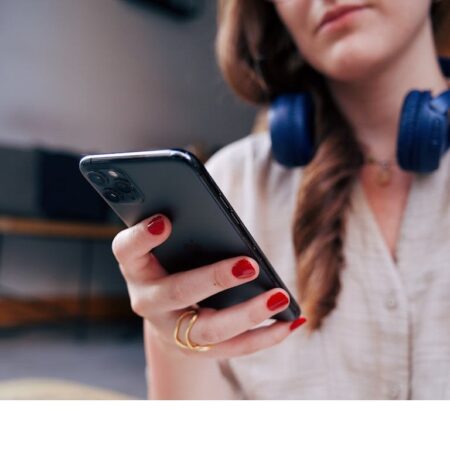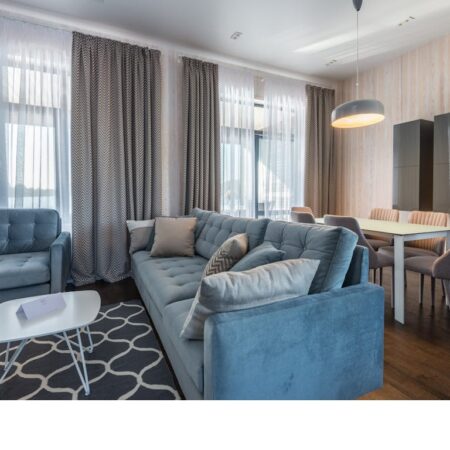In today’s digital age, cloud storage has become an indispensable tool for individuals and businesses alike. However, with the convenience of shared cloud storage comes the challenge of keeping your files organized. Without proper organization, finding the document you need can become an arduous task. In this article, we will explore some effective strategies to help you organize your shared cloud storage. By following these tips, you will be able to optimize your workflow, collaborate seamlessly, and locate your files effortlessly.
Create a Hierarchy of Folders
When starting to organize your shared cloud storage, establish a logical hierarchy of folders. Begin by categorizing your files into main folders based on broad topics or departments. Then, create subfolders within these main folders to further classify your files into more specific categories. For example, if you’re managing a project, you may have a main folder named “Project X” with subfolders such as “Designs,” “Reports,” and “Meeting Notes.”
Use Descriptive File Naming
One of the most effective ways to organize shared cloud storage is to use descriptive file names. Instead of generic titles like “Document 1” or “Final Draft,” use specific names that indicate the content or purpose of the file. This makes it easier to locate a specific document, especially when collaborating with others who may be searching for the same file.
Implement a Tagging System
Cloud storage platforms often offer the option to add tags to files. Take advantage of this feature by creating a tagging system that suits your needs. Tags allow you to add multiple categories or labels to each file, making it simpler to locate documents using various search parameters. For example, you might use tags like “Urgent,” “Important,” or “Completed” to quickly sort files based on their status or priority.
Utilize Version Control
When collaborating on shared cloud storage, multiple versions of files can quickly accumulate. To avoid confusion and ensure everyone has access to the latest version, utilize version control. Many cloud storage services include features that allow you to track changes, compare different versions, and roll back to previous iterations if necessary.
Regularly Review and Archive
As your shared cloud storage grows, it’s crucial to regularly review and archive files that are no longer relevant or needed. Consider implementing a routine where you assess your folders and delete or move unnecessary files to an archive folder. Archiving helps maintain a clean and organized cloud storage environment, reducing clutter and improving overall efficiency.